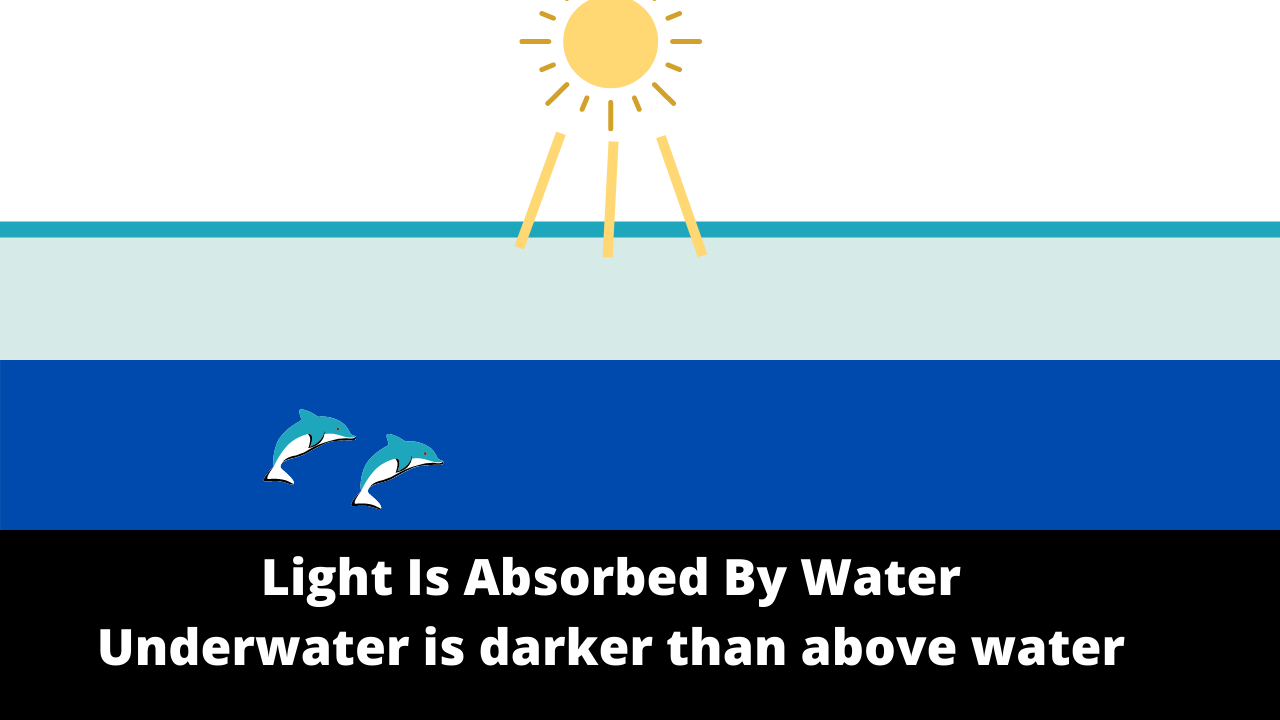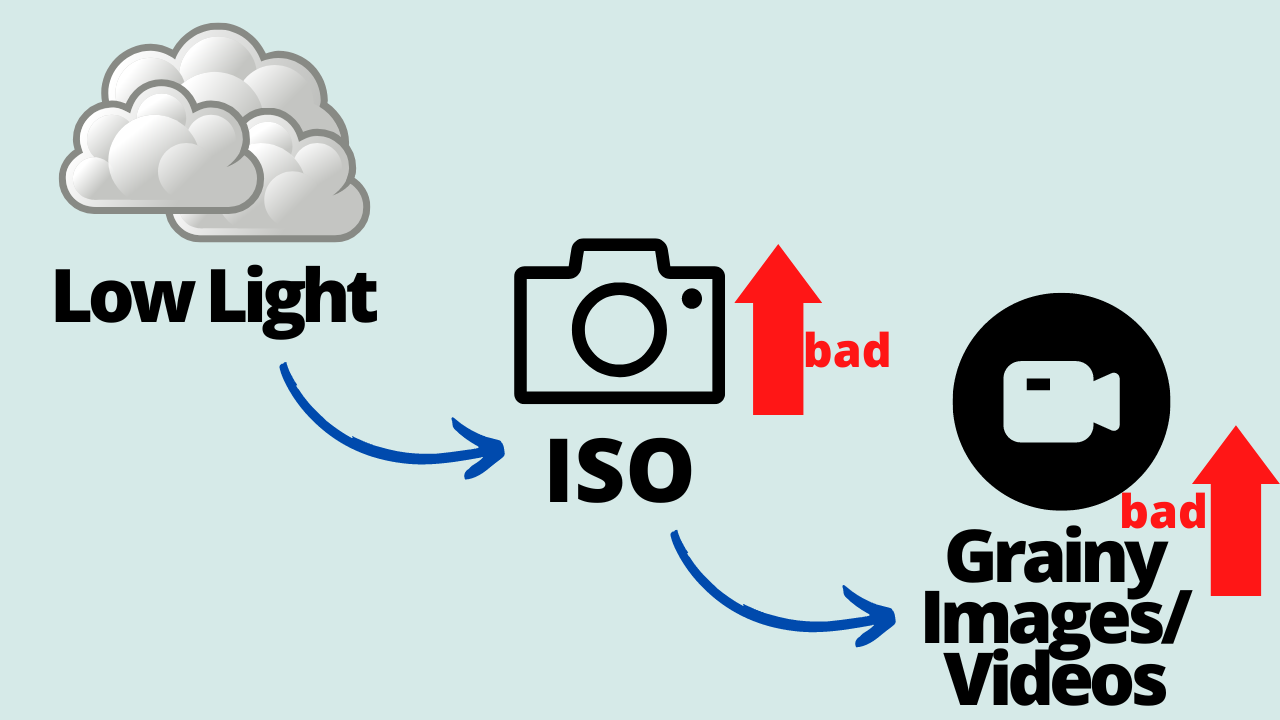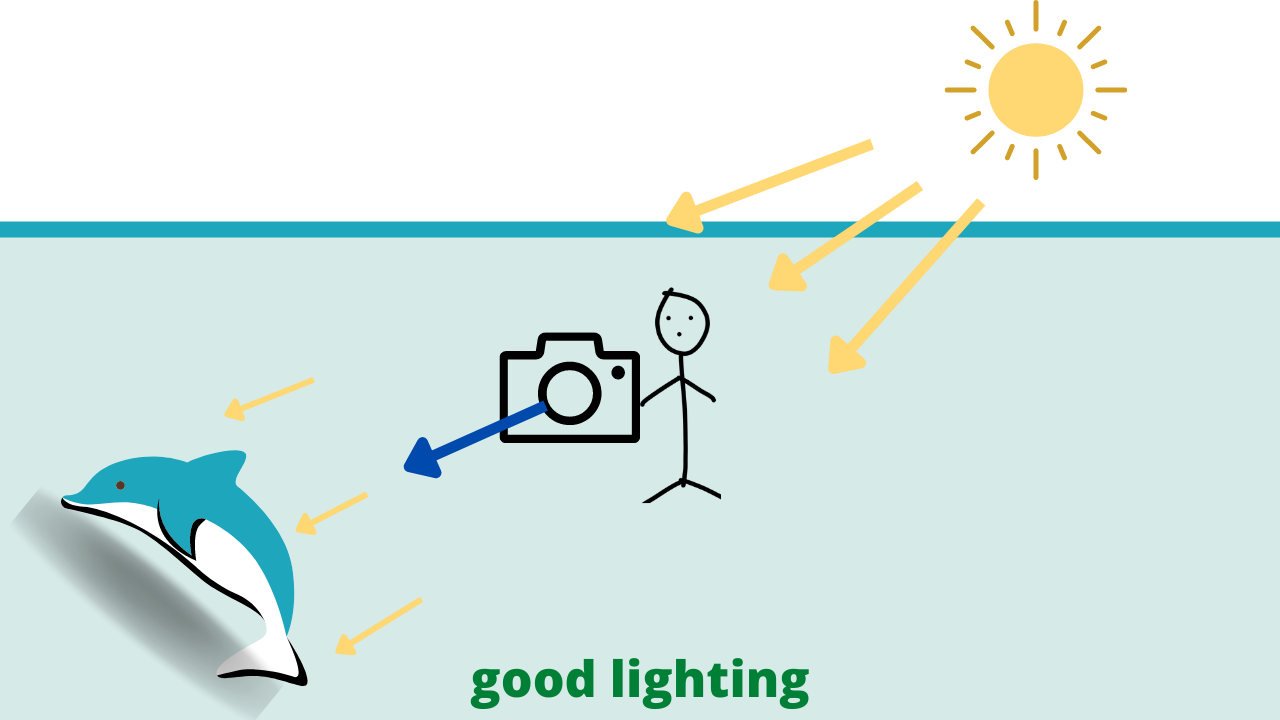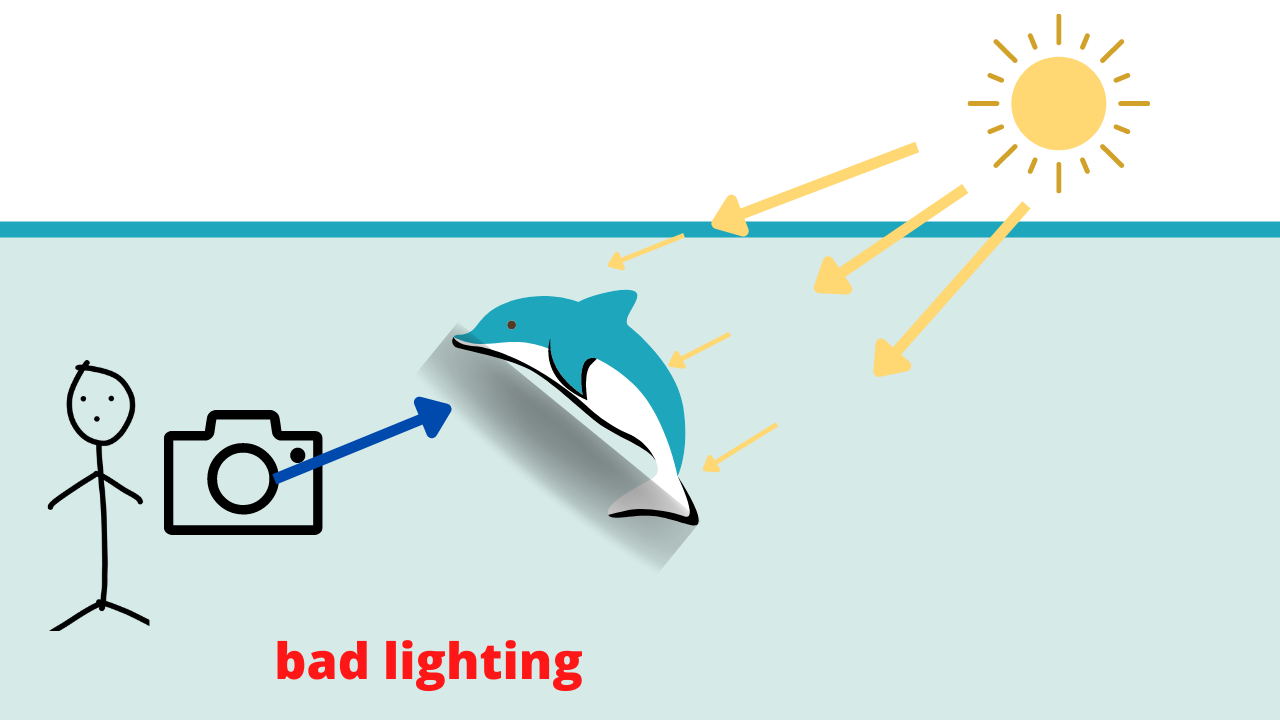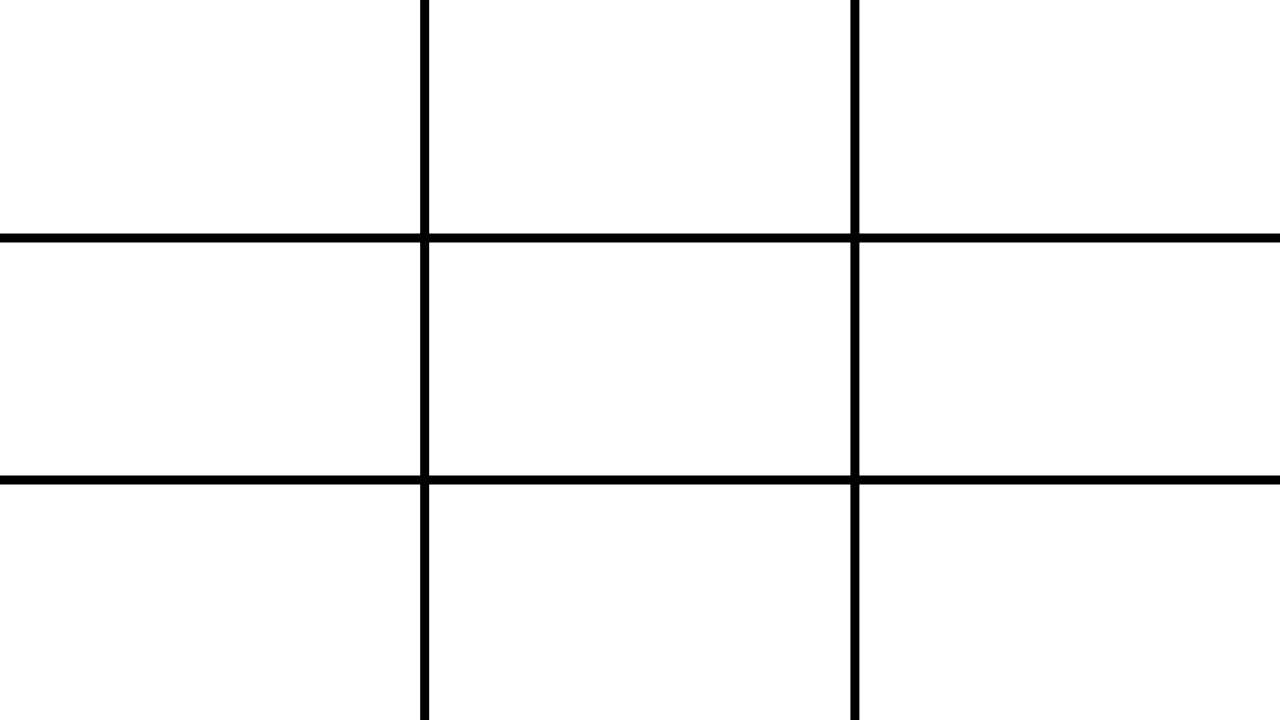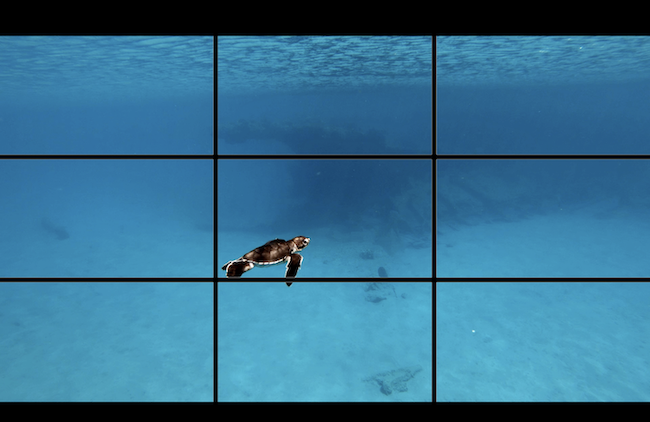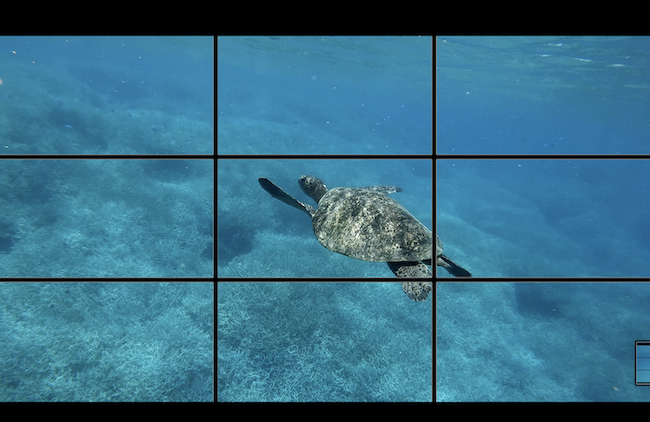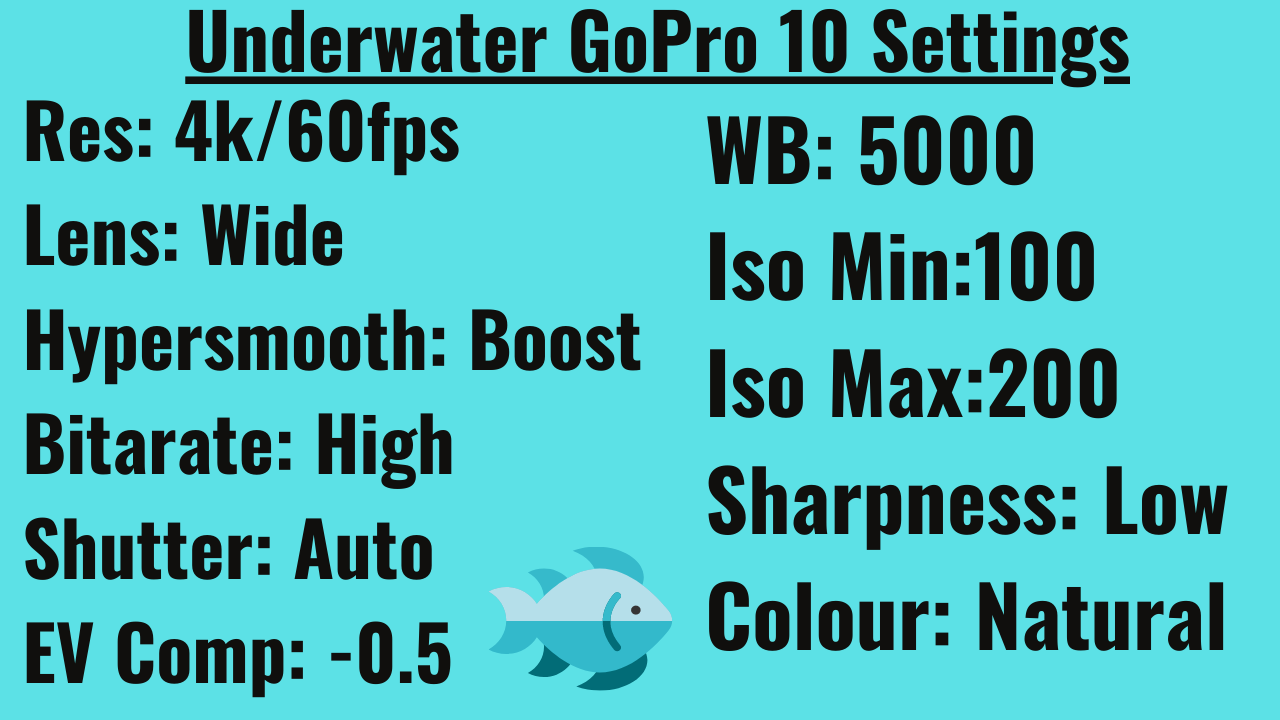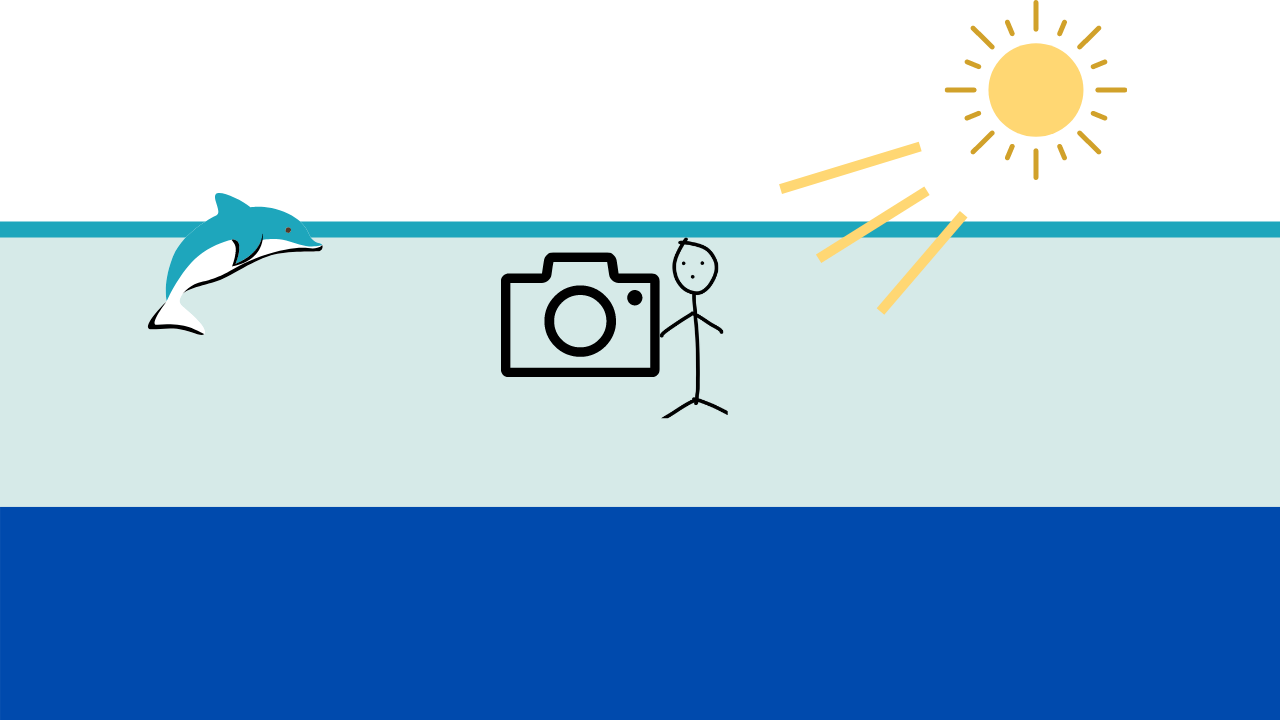10 GoPro underwater Tips to get the best looking videos in 2022
In todays post i want to talk about some tips when filming with your gopro underwater.
I primarily use my gopro while snorkelling/free diving in the ocean, and take videos of various marine animals such as sea turtles, dolphins and whales.
Here is a video i filmed and edited of all the marine animal encounters ive had in the past few years.
A Video Of Encounters Ive Had With Ocean Animals Filmed On GoPro!
Now, onto the main part of the post, here are 10 Tips i keep in mind when filming underwater with the GoPro.
Tip Number 1: Pick A Sunny Day, A Gopro Needs Lots Of Light For Best Performance
My first tip for getting better underwater videos is to try to film on a sunny day, and to try to film during the day when there is a lot of sunlight (try to avoid late evenings as the sun is setting).
The reason for this is that gopro’s perform so much better when there is a lot of light available for the camera to capture.
Gopro underwater footage on a cloudy overcast day
Gopro underwater footage on a clear sunny day
When your underwater, light gets absorbed by the water so it is going to be darker underwater than when your above water.
There is less light the deeper you go down in the ocean
Furthermore, on cloudy days you have to increase the ISO (the amount of light your camera captures) to make up for the lack of light underwater. Increased ISO leads to more grainy and unclear looking footage.
Therefore, filming on cloudy/overcast days your going to get footage that is grainy and unclear when compared to sunny days.
Increasing the ISO leads to more grainy and unclear footage
Tip Number 2: Try To Get The Sun Behind You
My next tip to get better looking underwater videos is to try to position yourself between the sunlight and subject. By doing this, your subject is going to have lots of sunlight lighting it up and this will result in very crisp and detailed footage!
Try to place yourself between the sun and subject
Good lighting example with the sun behind me
On the other hand, try to avoid filming videos when the subject is between you and the sun. This will result in a backlit video and your going to be capturing the dark/shade side of your subject. This can be used in certain situations when you want a silhouetted figure but most of the time it is not ideal!
Try to avoid having the subject between you and the sun
An example of backlit videos with the subject between me and the sun
Tip Number 3: Turn On Grid Lines And Get The Subject In The Center
My next tip is to turn on the gridlines on your gopro. This setting is available on most recent models and can be found in the settings of the display section.
When filming underwater try to focus on keeping the subject in the center square as much as possible.
There is a lot of movement underwater (waves, swells, currents) and animals usually move around pretty fast so its very easy to get lost in the moment and end up with a video that is very shaky and the animals aren’t in frame at all.
Just by having this tip in the back of your mind it should help you keep the subject in frame and end up with a nice video of the turtle, dolphin or whatever creature you end up meeting!
Have a loose focus on keeping the subject in the center square
Green sea turtle filmed while focusing on keeping it central
Tip Number 4: Use The Optimal Settings
My next tip is to make sure that your using the optimal settings for your gopro.
The default settings that the gopro come with isnt always ideal so i recommend using something like this:
Settings that i use on my gopro hero 10 black in most situations
Tip Number 5: Try To Stay Near The Surface - Deeper Down There Will Not Be Enough Light
This tip kind of leads back to the earlier tips where i mentioned getting lots of light is very important.
Light is lost increasingly as you dive down deeper in the ocean.
Therefore, staying closer to the surface will result in the best looking clips.
Of course, there are times when you have to dive down to capture certain moments, however if you have the choice, try to film the animal close to the surface.
Staying close to the surface results in best footage quality
Baby sea turtle filmed on gopro on a sunny day near the surface
Tip Number 6: Learn To Colour Correct/Grade The Footage
My next tip would be to learn how to colour correct/grade underwater footage.
Here is a before and after.
After and Before Colour grading a underwater gopro video
The colour red is lost very easily when underwater so recovering the reds by grading can make your footage look more natural and pleasing to the eye!
Tutorials here on how to colour grade/colour correct your underwater gopro footage here if your interested:
Underwater Colour Grading In Davinci Resolve [ Video1 / Video2 ]
Tip Number 7: Make use of slow motion and high frame rates
Next, i recommend shooting in high frame rates (60, 120, 240) so that you have the option of changing your footage into slow motion.
For underwater videos of marine animals, i think that slow motion looks great in many situations.
At 60 frames you can slow you clips down approximately 2.5 times, 1t 120 frames approximately 5-6 times and at 240 frames you can slow your clip down around 10 times.
This means that your awesome 3 second video of a shark passing by can be slowed down to 8sec, 16sec all the way up to 30 seconds depending on the frame rates you used.
Tip Number 8: Proper maintenance of camera
This isnt a tip so much in improving the quality of footage but more to look after your camera after using in the ocean.
Just splashing some freshwater onto the gopro usually isn’t enough to completely remove all the salt after using it in the ocean.
I personally fill up a container of fresh water and leave my gopro submerged for 20-30 minutes after taking my gopro into the ocean. Of course, make sure that the battery door is sealed tight.
I dont use a underwater housing but have had a accident or two in the past so i would recommend getting a underwater housing for your gopro if possible.
Tip Number 9: Respect the sea creatures, dont chase, wait for them to come to you
Final tip is to respect the ocean animals.
Making lots of noise or aggresively approaching animals will make them run away or retalliate and you definitely do not want to do this, and its not going to result in a nice video.
Always be respectful, calm and quiet when interacting with animals, and this can lead to the best encounters. Sometimes they will open up and approach you curiously or swim round and round you.
Friendly dolphin encounters - Sony A7III/Aquatech Housing
Friendly dolphin encounter - Stay calm and relaxed
Number 10: Thank you so much for reading to the end! Hope you found at least one of the tips helpful.
Pressing the heart button and commenting is greatly appreciated :)
See you in the next post and follow me on my socials for underwater content and camera tips!
Socials
Instagram: @ryuta_og
My Gallery: Photo Gallery
Buy Me A Coffee: Thank you for the support :) Ko-Fi
Youtube: Ryuta
Camera Tutorials: Link
This is a list of the gear that i use!! Let me know in the comments if you have any questions or need recommendations :)
My Main GoPro’s
[Hero 10Black]: https://amzn.to/3pbiEIn
[Hero 9 Black]: https://amzn.to/2YZVwS2
My Backup GoPro
[Hero 8 Black]: https://amzn.to/3DRrKOz
[Hero 5 Black]: https://amzn.to/3DSUqa1
My Main Camera
[Sony A7III]: https://amzn.to/2YXTH8R
My Backup Camera
[Sony A6000]: https://amzn.to/3psXS7x
My Lenses
[Sigma 100-400mm sony e mount]: https://amzn.to/3aMIRoj
[Tamron 17-28mm sony e mount]: https://amzn.to/3jh0YHB
SD card for GoPro
[128gb-fast]: https://amzn.to/2Z62fuf
SD card for Sony Camera
[128gb]: https://amzn.to/3ANFpEw
External Hard Drive
[2tb]: https://amzn.to/3jgNXh8
My GoPro Mounts:
[3 Way Mount]: https://amzn.to/3n9XjN7
[Bite Mount]: https://amzn.to/3FYcd1y
[Neck Mount - for pov]: https://amzn.to/3ANEGTO
Links used in the description may or may not be an affiliate link.
By using the affiliate link I earn a small fee of your purchase, however it does not cost anything extra for you to use them. Thank you for the support!